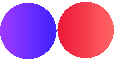

本次讲座说明
# 1 Zoom操作指南/How to use Zoom
步骤一:手机端用户在应用商场中搜索Zoom,网页端用户请登陆官方网站,或长按复制此链接并在浏览器中打开跳转官网 https://zoom.us/download
直接下载安装Zoom App。
步骤二:长按复制以下链接并在浏览器中打开https://us02web.zoom.us/j/89043029711?pwd=UDBuTmwyeHA1Q3hqNjdUSzJ2V1FTQT09
页面将自动转入Zoom App,进入应用之后可直接加入会议,在输入框中输入会议号(890 4302 9711)及参会名称,并点击“加入会议”按钮即可加入会议室。
Step 1: For mobile users, please download the Zoom (iOS or Android) app from the App Store/Play Store. For desktop users, please click on https://zoom.us/download to download the Zoom app.
Step 2: Click on the link https://us02web.zoom.us/j/89043029711?pwd=UDBuTmwyeHA1Q3hqNjdUSzJ2V1FTQT09 , and you will be automatically directed to the Zoom app and join the meeting. Paste the Meeting ID (890 4302 9711) in the box provided, add your display name for the meeting, and click on the “Join” button to enter the meeting room.
# 2 讲座注意事项/Matters need attention
本场讲座为线上讲座,为确保活动效果我们仅提供发言权限给主办方以及讲座嘉宾,所观众将默认为静音状态。并且,请所有观众关闭自己的摄像头,以让大家充分沉浸在分享嘉宾的发言中,如不配合注意事项的观众,馆方将谢绝参与本场讲座。
Given that this is an online talk, to guarantee the effect of the talk, only the event organizer and the guest speakers will be authorized to speak during the meeting; all audiences will be muted by default. Additionally, all audiences need to keep cameras off, so that everyone can be immersed in the guests’ talk. Anyone who does not follow the above instructions will be denied access to the talk.


已展示全部
更多功能等你开启...





 分享
分享